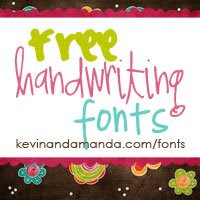
Ok the site I use for my fonts is www.kevinandamanda.com/fonts. This site is so fun. I have probably downloaded half of her fonts. One cool thing that she does is turn your own handwriting into a font. It is super easy, just write it out, scan it and email it and with in a week or so its a font! It works really well if you are into digital scrapbooking...which I wish I was :] Also I know some of you have made a blog book from blurb. Once these fonts are downloaded you can use them on your blog book and make it totally personalized. Anyway... just some ideas for you!